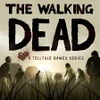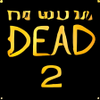Lightweight, easy-to-use music player
Lightweight, easy-to-use music player
Pros
- Unified library for scattered music files
- Edit tag dialog with autocompletion
- Online radio and support for music streaming services
- Lightweight and resource-efficient
- Enhanced album art and CUE sheet support
Cons
- Limited library management features compared to some rivals
- Interface, while sleek, might be simple for power users
Lightweight and versatile music player with added features.
Overview
Clementine is a versatile music player that builds upon the foundation laid by the beloved Amarok engine, tailored for those who demand a harmonious blend of simplicity and functionality from their audio software. Designed to operate on Windows, Clementine hits the sweet spot for users seeking a no-frills approach to organizing and enjoying their music collections.
Library Management
The program allows users to consolidate their music under one roof, irrespective of the storage paths on the system. This unified library approach facilitates a seamless listening experience. Users can import tracks and entire folders, making the transition to Clementine remarkably straightforward for new users migrating from other media players.
Feature-Rich Experience
Clementine distinguishes itself by integrating several noteworthy features. A built-in tag editor streamlines the management of metadata, ensuring that your music is appropriately labeled and easy to navigate. Compatibility with online music platforms such as Last.fm enhances the listener's experience by providing additional music discovery avenues.
The app doesn't stop at audio playback. It includes an internet radio feature, allowing access to a wide range of stations directly from the interface. Furthermore, the cover manager is a significant addition, dedicating itself to the arduous task of scouring the internet for missing album art, ensuring that your collection is visually complete.
Performance and Utilities
Despite its array of functionalities, Clementine maintains a lightweight stature, ensuring that it never becomes a resource hog. The inclusion of global hotkeys, a sleek user interface, and efficient playlist management further exemplify the meticulous design choices that prioritize user experience.
Noteworthy improvements have elevated the software's utility, with new tools for tag editing complete with autocompletion, and the ability to automatically identify unknown tracks and fetch missing information from MusicBrainz. The support for CUE sheets and a variety of smaller tweaks, such as displaying album covers in the library tab and greying out deleted songs, demonstrate the continuous evolution of Clementine.
Accurate Music Navigation
Proper navigation through tracks is facilitated by a new tooltip for the track slider. This refinement promises more precision when seeking a particular segment within a song, elevating the user's control to an impressive degree.
Customization and Support
In aiming for a personalized experience, Clementine includes a 'Show in file browser' function and has options for network proxies. A 'Full library rescan' functionality reassures the user of complete control over their music database, promising that no tune goes unnoticed or unplayed.
Conclusion
In sum, Clementine offers a satisfactory blend of simplicity and comprehensive features. It maintains the integrity of a lightweight player, being quick, unobtrusive, and highly responsive, all the while packing a punch with its advanced utility features. If you're seeking a straightforward, resource-efficient music player that still offers rich functionality, Clementine should be on your list of contenders.
Pros
- Unified library for scattered music files
- Edit tag dialog with autocompletion
- Online radio and support for music streaming services
- Lightweight and resource-efficient
- Enhanced album art and CUE sheet support
Cons
- Limited library management features compared to some rivals
- Interface, while sleek, might be simple for power users